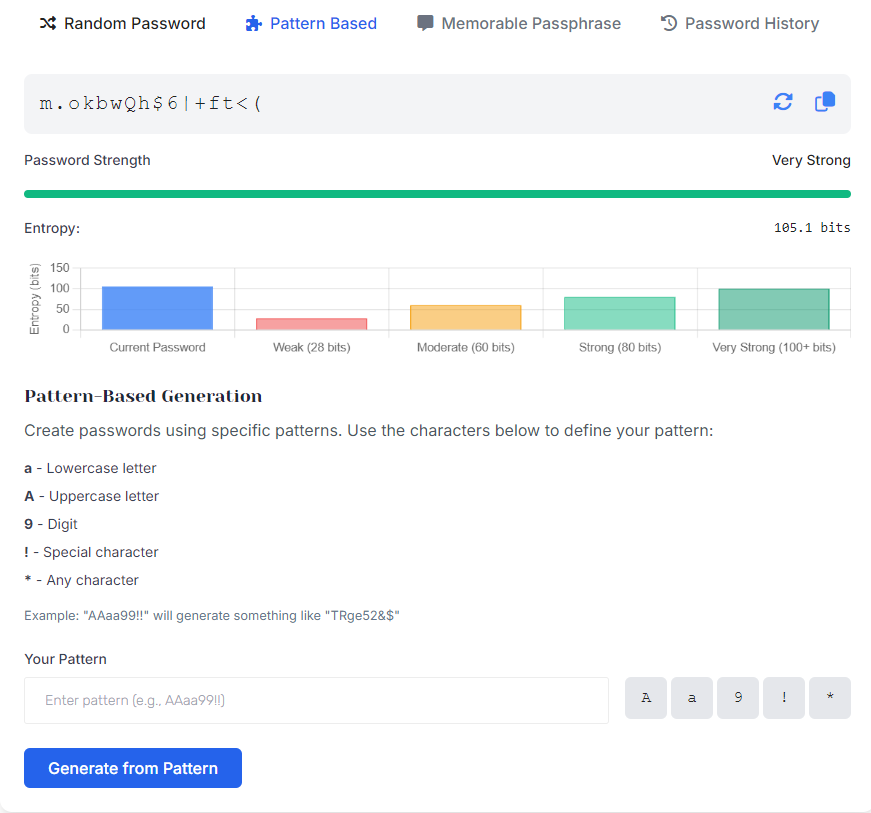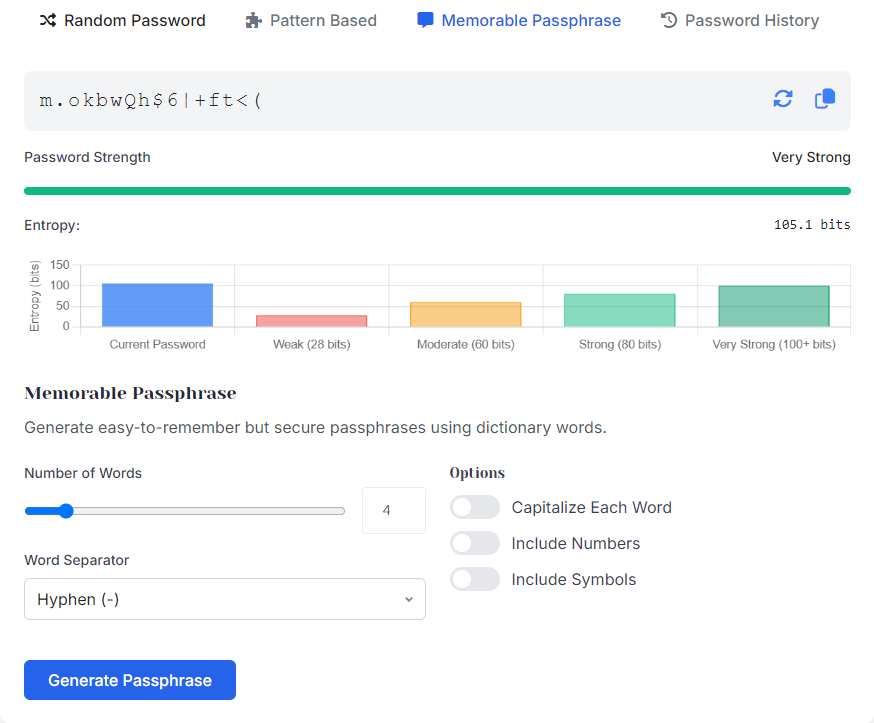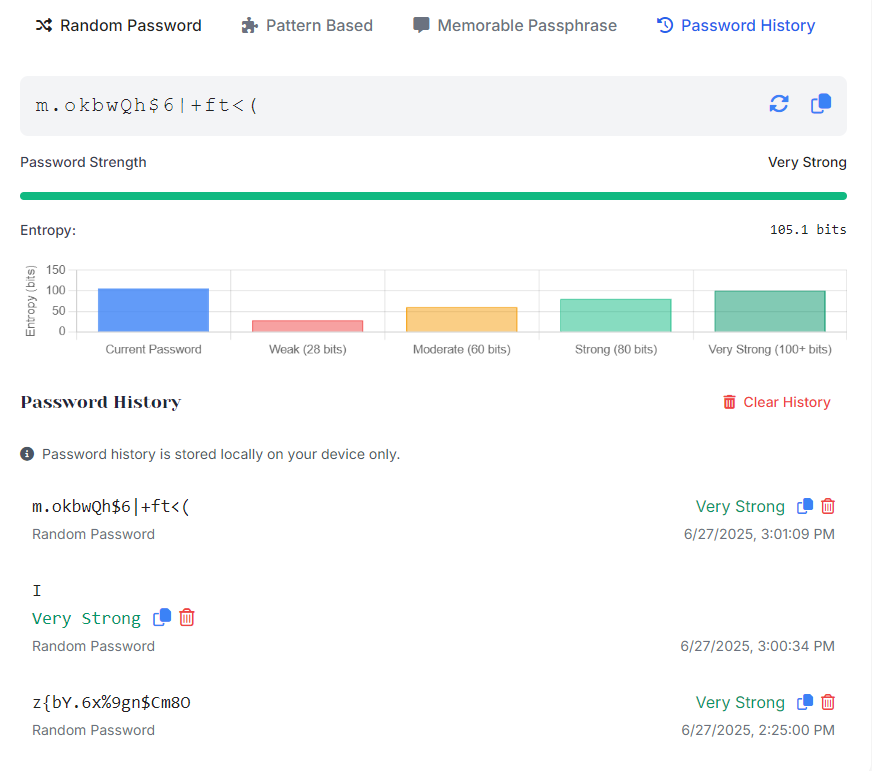Character Sets
Options
Pattern-Based Generation
Create passwords using specific patterns. Use the characters below to define your pattern:
- a - Lowercase letter
- A - Uppercase letter
- 9 - Digit
- ! - Special character
- * - Any character
Memorable Passphrase
Generate easy-to-remember but secure passphrases using dictionary words.
Options
Password History
Password history is stored locally on your device only.
No password history yet
Generated passwords will appear here
Password Security Information
What Makes a Strong Password?
- At least 12 characters in length
- Includes a mix of uppercase and lowercase letters
- Contains numbers and special characters
- No personal information (names, birthdates)
- Not a common word or phrase
- Unique for each service or account
Understanding Password Entropy
Password entropy is a measure of password unpredictability, expressed in bits. Higher entropy means greater security. For general online accounts, aim for at least 60 bits, while sensitive accounts should have 80+ bits. Our entropy meter helps you visualize your password's resistance to brute force attacks.
Password Security Best Practices
- Use a different password for each account
- Consider using a password manager
- Enable two-factor authentication when available
- Change passwords periodically
- Don't share your passwords with others
- Be wary of phishing attempts requesting your password
About This Generator
This advanced password generator creates secure passwords entirely in your browser. No passwords are sent across the internet or stored on remote servers. The password history feature uses your browser's local storage, keeping your data on your device only.